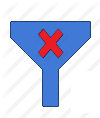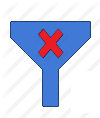
Remove all applied filters with a single click!
Users can easily remove all filters that they may have applied to a report or visualization with a single mouse click. This reverts the report to its default view. You will find this to be a real timesaver! Click on the image of the filter with the red “X” which is found to the right of the GrandMetrics logo on every report.